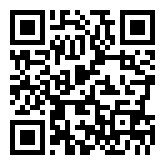日志
OmniNAS KD20 SSH ACCESS using PuTTY
|||
Shuttle OmniNAS KD20 Command Execution
Following the trick at this page, I wrote a simple script which can be used to upload files and execute commands on the KD20 NAS, the download link is: kd20hack.zip . Just unzip the file and open the HTML file with a browser.
The following is how to use the script:
Usage:
(1) To upload a file to the "disk" folder, do not enter any commands.
(2) To execute a command, you have to also select a file.
The path to the "disk" share is /share/atonnas/disk/ .
To enable SSH access, following these steps
1) create a RSA private + public key pair using PuTTY Key Generator ;
save the private key on PC, upload the public key to the KD20 NAS, say with filename "pub.key".
2) copy the public key to /root/.ssh/authorized_keys
(sudo mkdir /root/.ssh/; sudo cat //share/atonnas/disk/pub.key >> /root/.ssh/authorized_keys )
Then start sshd on the NAS by executing "sudo /bin/sshd"